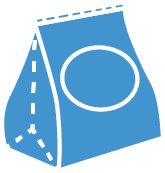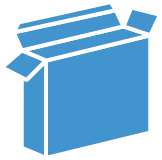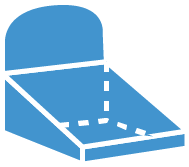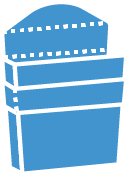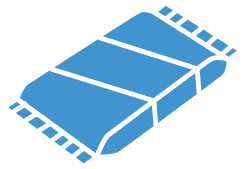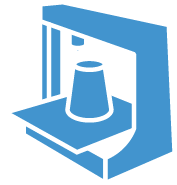Now that we’ve discussed your project, you’re ready to send through your art files for print. However, it’s important that your files are set up properly and meet our art requirements. This ensures that your prototype will be exactly what you’re looking for. Please take a moment to review our art requirements below. As always, if you have any questions or would like our staff to edit and set the files up, we’re here for you. Simply give us a call and we can assist with your needs.
Please Note: The type of file required depends on the type of project you need printed. Please ask what file type is needed if your project is out of the ordinary.
Accepted Formats
• Adobe Illustrator CS6
• Adobe Photoshop CS6
• Layered PDF files
• TIFF Files
* We accept all supported files from any of the above programs.
Illustrator File Requirements
• Convert all fonts to outline.
To do so, select all fonts and go to “Create Outline” under the “Type” pull down menu.
• Save files as CMYK.
To do this, go to “Document Color Mode” under the “File” pull down menu.
• All Pantone swatches should be converted to CMYK or Spot.
• “Document Raster Effect Settings” should be set at “High” (300ppi).
To do this, go to the “Effects” pull down menu, then “Raster Effect Settings”.
• Make sure all hidden art work is deleted.
• If using any effects such as warping please make sure artwork is expanded.
• Failure to expand art will cause artwork to print incorrectly.
• Dielines should be placed in separate layer.
• Make sure dielines are set as strokes.
• Do not expand stroke.
• Dielines should be set as following:
• Perimeter Cut: 100% K
• Inner Cut: 100% C 100% Y
• Crease: 100% Y 100% M
Metallic Printing
• Adobe Illustrator CS6 file
• Include layer for white plate information
Glitter Printing
• Adobe Illustrator CS6 file
• Include layer for white plate information
Transparent Surface Printing
• Adobe Illustrator CS6 file
• Include layer for white plate information
Basic 4-Color Print
• Adobe CS6 files
• Jpg, Png, Tiff, etc
Sending Files
-
When your artwork has been proofed and you’ve confirmed that it meets our art requirements, please send all art files to [email protected].
If your art files are too large to send through normal email, we recommend using a service like WeTransfer to zip your files and send.
Please include your contact information in the email as well as all important project details.
Copyright © National Creations All rights reserved.
Created by: RDC Design Group